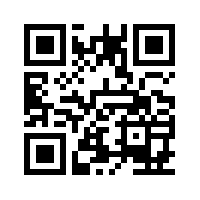Install Google Play Store on Huawei Mate 10 在中国买的华为Mate 10手机上安装Google Play Store
目前,在北美市面上通过正规渠道是买不到解锁的双卡华为手机的,包括 Huawei Mate 10 这样的手机。加拿大的某些店或移动服务商提供的是加锁的华为手机,而且好像还不支持双卡。到目前为止也没有见过 Huawei Mate 系列手机。所以,大部分华为手机用户都是托人或自己从中国买。
到目前为止,中国大陆仍然是禁止Google Services 的(虽然2018年有迹象表明Google 正在为返回中国大陆市场而准备,但在本文发布时为止,Google还没有得到中国政府正式批准)。所以一般从中国国内带到北美的手机,缺省状态下都是不支持 Google Services 的,也就没有Google Play Store,没有Google Play Store就安装不了很多海外用户需要的应用,比如YouTube,Google Photos,Google Map 等。但是华为手机在此方面做得很巧妙,给用户预留了非常简易的改变设置步骤。
怎样在中国买的华为Mate 10 手机上安装Google Play Store ?How to Install Google Play Store on Chinese Huawei Mate 10?
我们曾经写过怎样在Huawei Mate 9 上安装 Google Play Store,得到很大的访问量,看来安装Google Play Store在华为手机上是个常问的问题。在Huawei Mate 10上安装 Google Play Store 方法和 Mate 9 是不同的。
其实现在的华为手机,特别是华为高端手机比如 Mate 系列,P系列等,都已经预装了 Google Service 包括 Google Play Store,只是华为缺省将Google Services设置到一个不能使用的状态,因为在中国反正也用不了。而如果手机被带到国外,手机用户将预装的Google Services 含 Google Play Store等进行更新就可以使用Google的服务了。而更新方法非常直接简单,不需要那些传说中的Root手机。
以下是安装步骤:
1:打开Mate 10 手机后,先完成一些基本设置,比如WiFi网络。然后,在Huawei Mate 10 手机界面上,找到华为应用市场 AppGallery,下面这个截屏是我们已经将语言设成了英文:
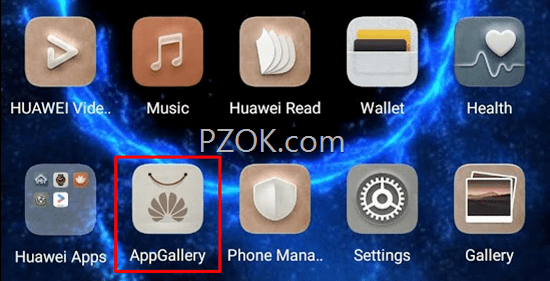
2:在应用市场的顶部搜索框中输入“Google”,会显示出几个Google的应用,其中我们可以看到 Google Play Store,选择它:

3:这个时候我们会看到一行红色的警告:App Update is not recommended,意思是此手机不推荐更新Google Play Store 这个应用。我们不要理会,这个警告应该是针对中国国内用户的,主要就是华为手机必须遵从中国国家法律,不推荐用户使用Google 服务。我们继续点击旁边那个 UPDATE 按钮:
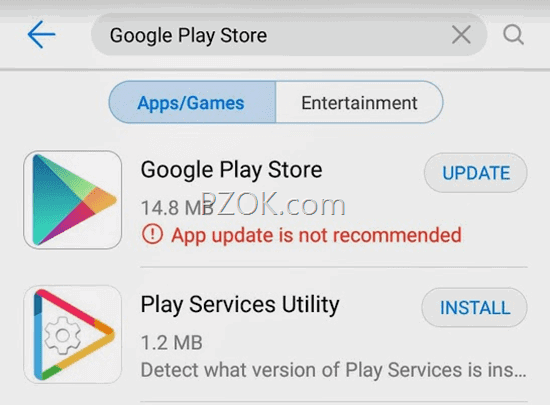
4:现在我们在屏幕底部可以看见安装Google Play Store 的进度条:
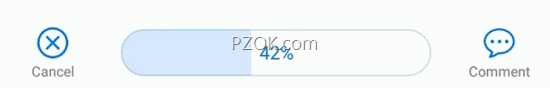
5: 安装完 Google Play Store 后,现在需要输入你的 Google 账号信息了,也就是你的 Gmail 账号,这是所有Android手机必须输入的:

6: 安装完后,我们可以在手机屏幕上看到久违的Google Play Store按钮了。我们就可以通过打开它安装我们需要的其它应用了。

7: 下面就是我们从 Google Play Store 中安装的几个需要的应用。我们可以继续安装更多其它只有 Google Play Store中才有的应用。
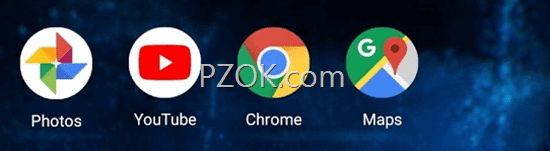
以上就是完整的华为Mate 10手机上安装Google Play Store步骤,写得很多,其实非常简单,关键的就只是找出Google Play Store 再按那个 Update 按钮。